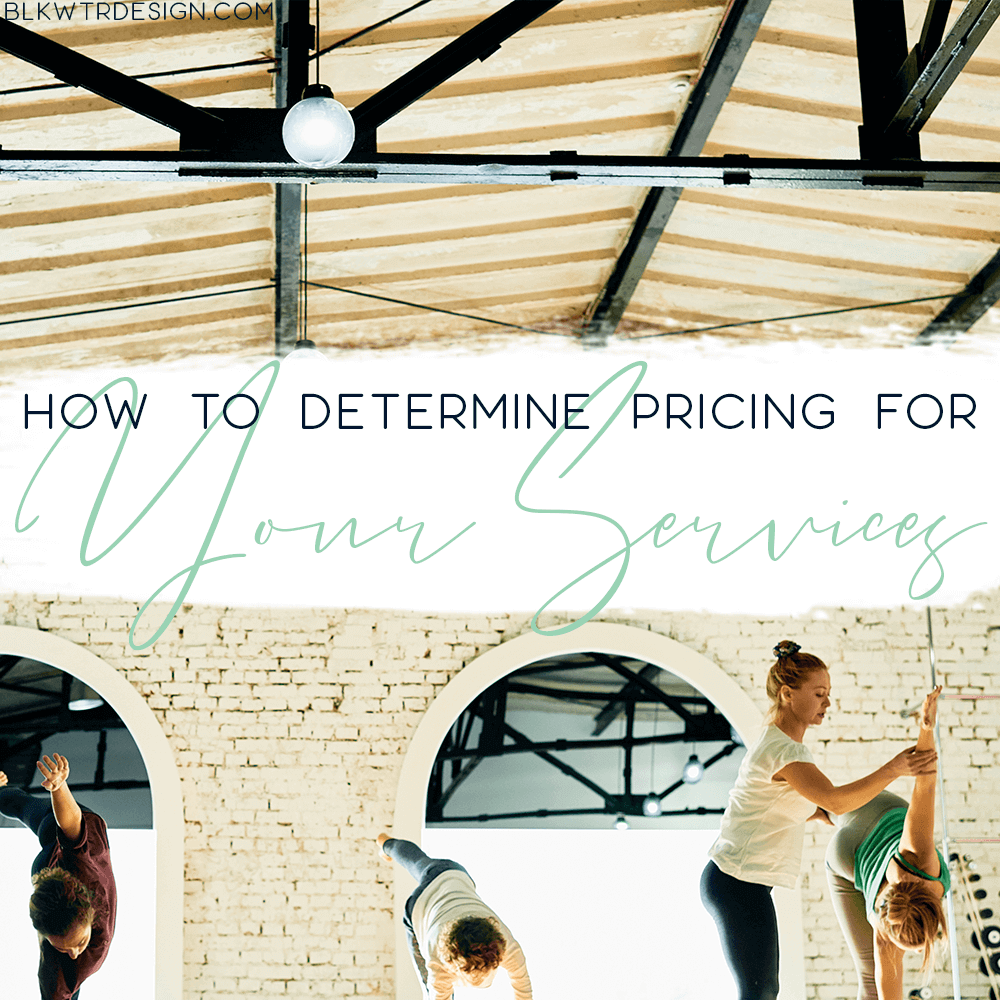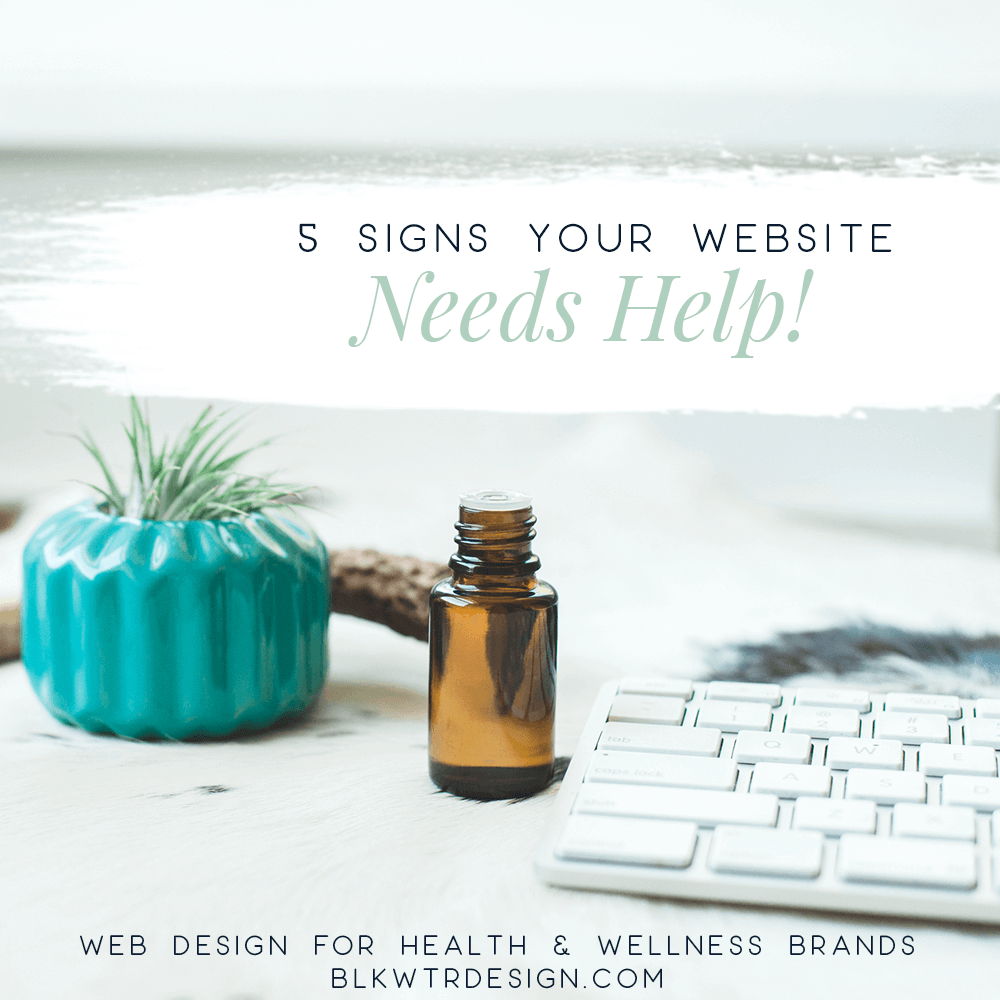Quick Tip: Increase the Font Size in your MindBody Widget
Quick Tip:
Is your font too small in your MindBody widget on your website?
Use this code, and adjust the font size as you need:
p, div { font-size: 17px !important; }
You’ll place this code in your MindBody Branded Web Manager, under the widget that needs a larger font. There is a space for Custom CSS when you click on the title of your widget. The only widget type this does NOT work for is the Schedule widget.
See an example from a client’s Branded Web Manager below. This is used in their Holistic Workshops widget on their WordPress website:
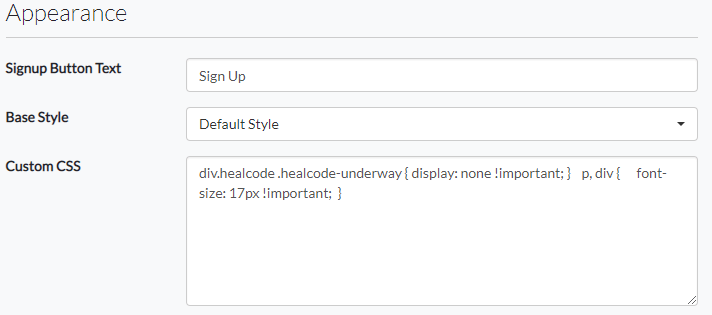
Questions? Ask below in the comments!